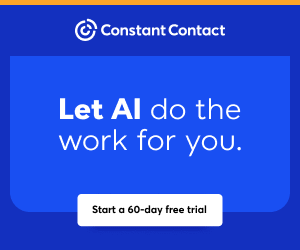Tech Helpline: 8 Unexpected Ways They Can Help Agents and Brokers
Are you feeling overwhelmed by the relentless wave of new technology designed to enhance both your work and home life?
As a real estate agent, where the boundaries between work and home blur, you are often at the forefront of adopting cutting-edge tools, including artificial intelligence.
However, navigating today’s digital landscape can be daunting. What may surprise you is that Tech Helpline, the No. 1 real estate tech support service, offers a broad scope of assistance to help you set up, fix, and troubleshoot not only hardware and software technology related to your work but also your home.
From ensuring your family's digital safety to streamlining property showings with the latest smart home devices, comprehensive tech support offers you a lifeline to harness the full potential of these innovations.
Let's look at eight unexpected ways Tech Helpline can help you maintain a harmonious balance in your digital life.
Parental guidance for safety
Balancing your career as an agent and your role as a parent can be challenging, especially when monitoring your children's tech use. You can contact Tech Helpline, which can provide valuable guidance on setting age-appropriate boundaries for all electronic devices. You then can make more informed decisions about the apps and games your children use, even when you're busy with work.
Family privacy and social monitoring
Keeping your children safe on social media is a top priority, but staying on top of privacy settings and monitoring tools can be time-consuming. Tech Helpline can offer expert advice on effectively monitoring your child's social media activity while respecting their privacy, ensuring that you can protect your family's online safety without compromising your real estate responsibilities.
CarPlay and Android Auto support
When you're constantly on the road, having a seamless connection between your smartphone and your car's smart system is essential. These apps allow you to remain safely connected to email and text. But if you encounter any issues with setting up or using Apple CarPlay or Android Auto, reach out to Tech Helpline, and you’ll be guided through the process, which will help you stay connected and productive while on the go.
Smart garage doors
Smart garage doors offer security and convenience, but they can sometimes be tricky to install and maintain — especially if they ever need to be reset. Knowing you can get things connected again by calling the Tech Helpline can give you peace of mind and one less thing to worry about in your busy schedule.
Help with AI prompts
Chatbots like ChatGPT have become go-to tolls for many agents. Chatbots are handy tools for generating content, answering questions, and providing inspiration for your real estate property descriptions and social media posts. However, crafting effective prompts that yield the best results can be challenging. The analysts at Tech Helpline have you covered and can offer guidance on creating prompts that will help you get the most out of these powerful AI tools, streamlining your workflow and boosting your productivity.
IoT appliances in the home
You likely have encountered sellers with homes featuring smart appliances. However, setting up and troubleshooting these IoT — or Internet of Things — connected items can be complex and time-consuming. By connecting with Tech Helpline, a friendly, patient analyst can assist you with configuring smart home appliances, ensuring everything runs smoothly and efficiently. This frees up your time to focus on your clients and listings.
Smartwatches – and now rings
Many busy real estate agents rely on wearable technology to stay connected and monitor their health on the go. But if you've never owned a smart watch or ring, getting them synchronized and set up initially can be tricky. If you need help getting started and making the most of these powerful tools, Tech Helpline is available to provide the support you need, ensuring that you're always connected and informed every day.
Smart home devices
Setting up and troubleshooting smart home devices can be time-consuming and complex. Contacting Tech Helpline can help you navigate the setup process for a wide range of smart home devices, from smart speakers to thermostats and doorbells, ensuring everything works properly.
Help is available
As a real estate agent, technology is integrated into almost everything you do to promote and manage your business. Tech support is no longer an option — it is essential. Your time is valuable, and your tech needs extend far beyond your professional life. Tech Helpline's team of analysts has you covered for your work and home tech needs.
If your MLS, state or local association does not currently offer Tech Helpline as a member service, consider reaching out to them and sharing how this valuable benefit could help you balance your professional and personal life while staying on top of the latest technology trends.
Tech support can help you balance your professional and personal life while staying on top of the latest technology trends. With Tech Helpline's assistance, you can focus on what matters most: serving your clients and growing your business.
Related reads
From the Tech Helpline Blog:
10 Things You Can Call Tech Helpline About
7 More Ways Tech Helpline Can Help You
5 Ways Busy Agents Can Ensure Their Children’s Safety in a Digital World
3 Best AI Prompts for Real Estate Agents
Tricia Stamper is Director of Technology at Florida Realtors®, which owns both Tech Helpline and Form Simplicity.
MORE >
Best Tech Tip: Doing This One Thing Fixes a Majority of Your Device Glitches
What's our best tech tip? We live in an age where the hum of technology is as constant as the ticking of a clock. Technology is our silent partner in nearly every daily task: it is everywhere from the moment we silence our smartphone alarms in the morning to the second we power down our laptops at night.
Yet, technology, unfortunately, is not infallible. Glitches and freezes can turn a happy workday into a hectic one. However, there is a surprisingly simple yet often overlooked remedy to many of our technological troubles: properly restarting our devices.
First things first
Before touching that power button, make sure all your work is saved. This step cannot be overstated, especially when documents, client information, and contracts are involved.
If you can't save your files because your computer is frozen, here's a workaround hack: if visible, take a picture of the documents to capture a temporary backup until you can (hopefully) access the documents or retrieve the temporary file versions. If not, at least you have a partial record to recreate.
Pro tip: When your computer is frozen, it's a great time to reach out to a Tech Helpline analyst who might be able to get you "unstuck" by guiding you through troubleshooting steps.
The proper sequence to power down
Closing all open applications is your next step. This action goes beyond simply saving work; it's about terminating tasks that could be causing your device to malfunction. This includes your web browser, which often runs multiple processes in the background that can consume valuable memory and processing power.
When you are powering down, there is a sequence that you should ideally follow. First, don't touch that power button! Instead, try to use your operating system's standard shutdown and restart prompts, if possible. This lets your computer close all running processes correctly, save necessary system information, and power down without risking data corruption.
For smartphones or tablets, use the device's built-in power-off function to ensure all apps are automatically closed correctly before the device turns off.
Pro tip: Before you flip the power switch on your laptop because it is frozen, again, you should contact a Tech Helpline analyst for assistance first.
The technical reasons it works
From a technical standpoint, restarting your device clears its RAM or Random Access Memory. The RAM serves as the device's immediate memory, temporarily storing data from active processes. Much like a desk cluttered with files, a RAM brimming with data from various applications can become inefficient and, eventually, unresponsive because it is overwhelmed.
Shutting down also resets the system's cache or cache memory. Cache, as defined by Britannica, is a "supplementary memory system that temporarily stores frequently used instructions and data for quicker processing by the central processing unit (CPU) of a computer. The cache augments, and is an extension of, a computer's main memory."
While intended to speed up process times by storing temporary files, your cache can become corrupted or overloaded. This can cause applications to freeze or crash. Restarting the device clears the cache, much like emptying the trash bin below your desk to prevent overflow.
How to envision the benefits of a restart
In lay terms, imagine your device as an employee with a desk piled high with tasks (data). Throughout the day, this employee becomes less efficient as the pile grows. By the end of the day, if these tasks are not filed away (saved), and the desk is not cleared (applications closed), the next day begins with yesterday's clutter: the employee is behind even before their day starts!
Powering off your device with a restart is akin to that employee having a fresh, clean desk to start each morning.
Longer-term benefits
Beyond the immediate fix, there are long-term benefits to powering down devices and restarting them. You can prolong the life of your devices by allowing them to cool down, reducing the risk of hardware damage from overheating. Leaving your laptop or desktop on all the time can be detrimental. Restarting also ensures that any updates to your software or security patches to your operating system have the chance to install correctly, as many times, they will require a complete restart to take effect.
Making it a routine
For real estate agents, making device restarts a part of your regular work routine can mean the difference between a productive workday and one packed with hours lost to troubleshooting. By simply powering off your devices regularly, you ensure they're ready for performance.
The bottom line
Powering down your devices can become a regular maintenance ritual that ensures your digital tools can keep up with the relentless pace of life as a real estate agent! Yes, it takes a bit of time and patience, but you often can gain a giant leap in device performance.
So, give your devices the break they crave and take that moment during the restart to enjoy a few moments of quiet in your busy world.
And keep in mind that if during any of these steps, things go sideways – or you need extra assistance – contact a Tech Helpline analyst to help you get things fixed!
To view the original article, visit the Tech Helpline blog.
Related reading
5 Common Tech Mistakes Real Estate Agents Should Avoid
The 5 Most Common Questions Agents Ask When They Call Tech Support
Top Tech Issues Every Real Estate Pro Faces
MORE >
5 Common Tech Mistakes Real Estate Agents Should Avoid
Today more than ever, real estate agents rely heavily on technology to engage their clients and streamline their workflow, which helps deliver exceptional services to clients. However, even the most tech-savvy agents can fall victim to common mistakes that hinder their productivity and success.
How can agents ensure their tech stays in tip-top shape? Here are five common mistakes to avoid:
1. Ignoring software updates
One of the most common mistakes agents make is ignoring software updates for their software and devices. These updates often contain important security fixes and feature enhancements that can improve the overall performance and efficiency of your daily tech. For software updates, most experts recommend you simply make sure you have your settings on automatic update.
Pro tip: Instead of automatic updates, another approach is to set aside a specific time each month to check for updates and install them. For example, set a calendar reminder for updates on the second Monday of every month. This will keep your devices and applications secure, help you continue running your business smoothly, and time your updates when they work best for you.
2. Failing to back up data
If you lose vital data due to a system crash or an accidental deletion, it can ruin more than your workday: it can negatively impact a customer relationship or impede your business. Therefore, it is essential to regularly back up your files and information to prevent data loss, protecting you and your clients.
Pro tip: Use an automated backup service on the cloud or external storage devices to protect your data. Schedule regular backups and perform periodic checks to confirm the process is working correctly.
3. Neglecting cybersecurity
In the digital world, cybersecurity should be a top priority for all real estate agents. A compromised system or stolen personal or client information can lead to financial loss, damaged reputation, and loss of business.
Pro tip: Protect your devices with antivirus software and firewalls. Use strong, unique passwords for all your accounts and enable multi-factor authentication where available. Always be extra cautious when clicking on unfamiliar links or opening suspicious email attachments.
4. Relying on outdated technology
Using outdated technology can slow down your work, making you less competitive in the deadline-driven real estate industry. Older devices and software may also lack essential features and security measures, putting your data – and business – at risk.
Pro tip: Regularly assess your technology and consider upgrading or replacing outdated devices and software. Stay informed about the latest advancements in real estate technology and invest in tools that can help you stay ahead of the competition.
5. Not leveraging technology to its full potential
Many real estate agents underutilize the technology at their disposal, especially tools provided by their brokerage or local MLS. Are you missing opportunities to improve efficiency, marketing, and client communication? Technology can help, but only if you are well-versed in all that these tools can do to help you improve your business. You don't know what you don't know, so educating yourself more about each tech tool offer can help you avoid missed opportunities to improve your business.
Pro tip: Set aside "learning" time to dive deeper into the most common tech tools and software you use. Attend webinars, watch instructional videos and reviews, read articles, and talk to other agents about how they use the same tech to improve your skills. All these tasks can help you stay updated on the latest tips and best practices for using your real estate technology.
By avoiding these five common tech mistakes, real estate agents can ensure their technology remains in top shape, and they can get the most out of the tech they use. Staying current with technology and cybersecurity best practices is an ongoing process: it takes a conscious effort to stay informed and adapt as needed.
Finally, if you, like hundreds of thousands of agents, have access to Tech Helpline, don't hesitate to reach out for tech support. A patient, friendly expert is available to help you overcome just about any tech challenge you may have. In addition, you can connect with a tech analyst by email, call, or chat on the Tech Helpline app, and they will be happy to help you keep your tech in tip-top shape.
Other related articles:
Top 5 Ways for Real Estate Agents to Protect Their Data and Personal Privacy
Don't fall for it: 4 new online + offline scams and how to protect yourself
Slow Searches? 4 Simple Steps to Optimize Your Web Browser
5 ways you can spring clean your tech
Tricia Stamper is Director of Technology at Florida Realtors®, which owns and operates Tech Helpline and Form Simplicity.
MORE >
Is It Time to Contact Tech Support? Answer These 3 Questions
When you have easy access to Tech Helpline as a standard benefit, you might not realize how fast this resource can be in helping you solve your tech problems.
Did you know that research shows the average customer support resolution time is 82 hours? That is nearly three-and-a-half days! Companies in the Top 5 percent of customer support resolution average a turnaround time of 17 hours.
Using Tech Helpline, you almost always get a resolution within minutes for your tech support issue when you connect with a Tech Helpline analyst through a direct call or a chat.
Still, real estate agents sometimes attempt to go it alone and attempt to resolve their tech issues solo. For tech-savvy agents who can quickly come to a resolution, that's great.
But if you're not technically inclined, what appears to be a minor fix could become a huge time commitment.
Here are three questions to answer to determine if you need to contact Tech Helpline:
Have you encountered this tech problem before?
It's common for agents to have a reoccurring tech glitch. For example, perhaps your phone or computer freezes when you use a particular app or software program. Or you struggle connecting to Wi-Fi when you are outside your office.
If your solution is to restart your device and discover it fixes your problem, that's great because at least you can get back to work. But you haven't solved the root of the issue.
When a tech issue repeats itself, it's probably time to involve experienced techs. Make sure you document what happens: how you encounter the problem and what you have done in the past to resolve it. Share this information with a Tech Helpline analyst, which could accelerate finding a more permanent solution.
Are you hesitating to reach out because of past poor tech support experiences from other providers?
Believe it or not, this may be the number one reason real estate agents who have access to Tech Helpline have never used its services. A bad experience with tech support can make one feel like they are headed for a root canal by a Dentist who doesn't believe in Novocaine.
If you are reluctant to call tech support because you fear being treated poorly, then the best thing to do is to reach out to Tech Helpline.
Why? Friendliness is in Tech Helpline's DNA. Every Tech Helpline analyst has deep experience solving daily problems for real estate agents like you. They acutely understand the hectic nature of an agent's schedule and the need to help you fix things as soon as possible so you can get on with your day and help your clients.
Most importantly, Tech Helpline analysts are among the friendliest people you will meet over the phone or online. They will not make you feel unknowledgeable or insignificant but will empathize with what you are trying to accomplish. That's their top job and why Tech Helpline has earned its moniker, "The Genius Bar for Real Estate." Resolving your tech problems in a kind and caring way is what they do every day.
Will you spend more than 5 minutes troubleshooting this yourself?
The adage "time is money" is a fact, especially for real estate professionals. You need to be helping your clients and meeting new ones, not sitting in front of a screen trying to get things to work.
Whenever you encounter a tech glitch, ask yourself, "How much time am I willing to spend trying to resolve this?" If the answer is more than a few minutes, you need to immediately click or call and connect to a Tech Helpline analyst.
It's common to start with the do-it-yourself approach to solving a tech problem. After all, solving problems is what real estate agents are good at, as they do it every day. But we can quickly find ourselves going down a rabbit hole when trying to fix a tech problem.
If you can assess upfront how much of your time is worth spending on finding a resolution, set a timer. If your timer goes off before you have things working again, give Tech Helpline a shout.
Remember that the experts at Tech Helpline cumulatively have more than 300+ years of technical service and support experience. In addition, they work with real estate agents like you daily, so they appreciate and understand what you do for a living. Support is available in English and Spanish, and all Tech Helpline analysts are US-based, headquartered in Orlando, Florida.
So, when in doubt, reach out to Tech Helpline!
On the go? Take Tech Helpline with you! Download the mobile app today.
Like this article? Check out these others:
Checklist: Is Your Website ADA Accessible?
Social Media and Kids: 5 Ways to Monitor What's Going On
Do you know these 10 real estate and tech acronyms? Test your knowledge.
To view the original article, visit the Tech Helpline blog.
MORE >
The 5 Most Common Questions Agents Ask When They Call Tech Support
Do you remember the last time you reached out for tech support? Did you need help setting up your email to forward to another account? Or was your printer acting up, refusing to print?
Tech Helpline, real estate's No. 1 tech support service, now serves more than 700,000 Realtors in North America. And the most common questions real estate agents ask when they call Tech Helpline focus on these five areas: email, printers, software/applications, other technology hardware, and operating systems.
Let's look at the most frequent tech challenges agents experience and then turn to Tech Helpline to fix:
1. Email
Agents know that most email programs, like Gmail and Outlook, give you the ability to set up rules to manage your email. However, creating an email rule, such as having an email route automatically to a specific folder or triggering an automated reply, can be tricky. Most email programs also offer the ability to add a signature. Yet, setting up your custom signature with an image or logo takes some skill, as does modifying a signature someone else set up for you.
Another challenge agents have with email is making sure certain emails forward automatically to another email address. Setting up a Microsoft Exchange email account and resolving email synching issues can be particularly challenging to a tech novice. Fortunately, for every one of these issues, Tech Helpline can help.
2. Printer
Another common tech problem is simply getting one's printer to print. Issues can be related to connectivity, particularly with Bluetooth-enabled printers. Getting an error message and not knowing how to resolve it can also slow down an agent's workflow.
Using a multifunction printer with built-in scanners is great until it won't scan. Finally, installing a new printer or an old printer on a new computer can have its challenges, including what to do when you learn you are missing a printer driver. The good news is that tech Helpline's team is ready to help you resolve any of your printer issues.
3. Software/Applications
As a modern real estate agent, you are probably using more technology today than ever before. That also means you are likely to use more types of software, but you are also looking for some help more often.
Software that agents call into Tech Helpline for assistance in navigating includes QuickBooks, Zoom, Dropbox, and One Drive. The other software that commonly generates pleas for help is Adobe Flash. Agents should be pleased to hear that newer technology has primarily replaced Adobe Flash, and Adobe no longer supports Adobe Flash Player. But Tech Helpline's team can help agents resolve a wide range of software issues, including those related to Adobe Flash.
4. Problems with other hardware
While agents and brokers often reach out to Tech Helpline to resolve laptop and desktop computer issues, this team of highly-experienced tech analysts supports a wide range of other hardware technology.
For example, the use of Zoom and other video conference call tools escalated challenges with audio issues. Fortunately, Tech Helpline can assist in making sure you can hear others, and they can hear you on your video conference calls.
Tech analysts also are willing to provide guidance on what other hardware you should consider when shopping for headphones, which type of microphone works best for your needs, and as well as external webcams that prove to be easy to connect and reliable.
Another common challenge agents call tech support to get assistance with are hard drive related problems. For example, if your computer ever crashes, Tech Helpline's experts are ready to help you recover your lost files. And if your monitor starts glitching out, before you order a new one, reach out to Tech Helpline for troubleshooting steps to see if you can save the monitor that's not working right.
5. Operating Systems
Has your computer ever updated its operating system, and when you turn it on, it's not the same layout as the day before? Do you feel lost? Or suddenly, a program you have been using won't open? Calls to Tech Helpline about OS or operating system challenges are common.
Windows updates often make the phones ring at Tech Helpline, but the good news is you can reach out to get personal assistance to get you back on track. And it's not just computer operating systems that the tech analysts can support. So, for example, if you have an app on your iPhone or Android phone that keeps on crashing, they can help.
Spring tech cleaning is another service Tech Helpline provides – and you don't have to wait until spring! If your phone is cluttered with apps you don't use, and you want to quickly clean up your screen, reaching out to Tech Helpline is all you need to do.
Finally, one of the scariest tech experiences you can have is when you get a computer error that freezes your computer – or worse, when your laptop or desktop won't reboot. When this happens, thankfully, Tech Helpline is ready to help you, just like other calls they've fielded from agents and brokers to get you back up and running.
Tech Helpline's Orlando, Florida-based technology advisors have 350+ years of combined IT experience.
If your MLS or association does not offer Tech Helpline as a member benefit, encourage your leadership to check out TechHelpline.com to make sure that you can call, click or chat live to get access to the best tech support for real estate pros.
Tricia Stamper is Director of Technology at Florida Realtors®, which owns and operates Tech Helpline and Form Simplicity.
MORE >
5 Places to Find Tech Support
It's late in the evening and you have come across a problem with your software. Who do you call? Normally the answer would be the Ghostbusters, but I don't think they can help you with software problems. If you are like me, I always seem to have issues at the oddest moments and can never find tech support when I need it. Look no further! Below is a list of five places that you can look to when you need technical help.
The Tech Company's Website
Check the company's website for a phone number, email, or chat. This is the most simple solution, but it is not always available. This might seem a bit crazy in 2021, but not all companies make support easily accessible.
When looking at a company's website, there are a few things to look for. First, a phone number should always be on their website. They should also have a link called support or a chat bubble for you to click on. As an example, check out Delta Media Group's website below.
Your MLS's Tech Support
The second place you should always look for tech support is your MLS. You should note that any MLS that you are a part of should provide you with access to help with tech support. If not, then you should begin shopping MLSs. MLSs are similar to technology companies; it being 2021, they are supposed to provide you with a great service. If you believe you cannot change from one MLS to another, that is 100% not true. In 2018, NAR implemented a new rule called MLS of Choice. You have every right to be part of ANY MLS that you choose. If you have questions about this, I recommend you reach out to your state association, or you can shoot me an email at [email protected] and we can discuss this further.
As an example of providing great tech support, check out the screenshot below for Greater Southern MLS out of Louisiana. Notice that support is available not just during the day, but late into the night when agents and brokers may still be working.
Tech Helpline
Tech Helpline provides tech support to approximately 650,000 individuals across the US and Canada. Chances are, this service is already available to you as part of your association or MLS fees. Not only can they help you with technology tools provided by your association, MLS, or brokerage, but they can also help you with other forms of technical support, including spyware removal, virus protection, and software repair.
To get a better understanding of how you can benefit, take three minutes to watch the video below.
Your Brokerage
Ask your broker! Unless you work for yourself, turn to your broker. They should be happy to help. Remember, your broker was once an agent; they have needed help with listing presentations, websites, etc. If they cannot solve your problem, they can at least point you in the direction of someone that could help.
You can also check out your brokerage's website. Companies such as Keller Williams provide a place on their site dedicated to support: https://answers.kw.com/hc/en-us. Chances are another agent has asked the same questions as you.
Google
Last, but not least: Ask Google.
Google doesn't know everything about real estate technology, but Google does know a lot. If you ask the right questions, Google can help you find the answer.
Your Turn
You might be thinking, "I don't need tech support right now." This might be true, but it is best to know where to find help, even when you don't need it at the moment.
For the next 15 minutes, I'm asking you to do the following to help:
Bookmark this article.
Visit the website for your most commonly used software and try to find their support information. Bookmark those pages and note the hours they are available.
Visit your association, MLS, and brokerage's website and do the same thing. If your MLS doesn't provide tech support when you normally need it, reach out to them and ask if they can expand their hours. If they say no, it might be time to consider finding a new MLS.
Come back next week to learn how to find a technology solution that works for you.
If you have any questions about how to find tech support or have suggestions for other articles, please feel free to reach out to me at [email protected] or on LinkedIn.
MORE >
Top Tech Issues Every Real Estate Pro Faces
Working remotely for real estate agents means more reliance on tech tools than ever. An increased presence of technology in the daily workflow of an agent also equates to more tech challenges. Troubleshooting a greater variety of glitches is becoming more commonplace. Thankfully, Tech Helpline is here to help brokers and agents quickly overcome these interruptions.
Whether you have issues with a device, network connectivity, resetting passwords, or printer problems, our team of analysts is available to help you get back to work. With Tech Helpline being only a call, text or click away, our priority is giving you access to a team of experts who have 300+ years of combined IT experience at no additional charge.
Here are a few of the most common tech issues that real estate professionals encounter and how Tech Helpline can help.
Resetting your Facebook password
More agents today rely on social media for real estate marketing, especially Facebook. Most real estate pros remain logged into Facebook on both their computer and phone for easy work access. However, there are times where an agent either accidentally logs out or changes a device. Agents often have trouble remembering their Facebook password to sign back in.
Tech Helpline can help you quickly get back into your Facebook account by walking you through your options, including how to reset your password.
Wi-Fi network issues
Real estate pros depend on Wi-Fi being readily available for their work. Losing an internet connection can be a huge detriment to your work routine. If you can't fix the issue on your own or find that troubleshooting is too time-consuming, turn to Tech Helpline. Tech Helpline analysts are Wi-Fi troubleshooting experts. And if you are experiencing slow Internet speed or disappearing Wi-Fi networks, reach out for assistance first.
Remember, Tech Helpline offers support for more than just computers and smartphones. You can get help connecting other smart devices to a Wi-Fi network, including Alexa Echo products, Google Home, wireless printers and more.
Backing up or restoring lost data
One of the worst things that can happen to any real estate pro is having a hard drive on their computer crash. It's even more traumatic when you didn't back up your data beforehand. Tech Helpline can help you set up your computer for regular automatic backup protection to avoid this nightmare scenario. Tech Helpline also provides guidance on using a cloud storage service, such as Google Drive or Dropbox, to protect your files. Tech Helpline also can help in recovering lost files or restoring lost data.
Printer Problems
Successfully installing a new printer is not easy. It's one of the most common tech challenges real estate pros reach out to Tech Helpline to fix. Tech Helpline analysts can help you set up your new printer right the first time. And if you have a printer that stopped working correctly, Tech Helpline will troubleshoot to help you get back to business.
Don't put off contacting Tech Helpline to resolve a simple issue or to ask a basic question. The small things sometimes lead to bigger things, and the friendly analysts who work with agents every day at Tech Helpline are ready to help you today!
To view the original article, visit the Tech Helpline blog.
MORE >
2021 Pandemic Resources for Agents
While welcoming the new year with open arms (see ya, 2020!), we are still facing a pandemic that is altering the current state of reality. The housing market has seen many economic impacts due to COVID-19. Whether it be movers considering moves out west or down south where it is easier to social distance per Forbes, record low interest rates, or virtual home tours and the increased dependency on technology, there is no doubt that times are certainly different.
With this comes a different way of working, and a different need for certain resources. As we did at the beginning of the pandemic, we have compiled a great list of COVID-19 resources for agents during these strange times.
The National Association of Realtors
The National Association of Realtors (often referred to as NAR) offers a great handful of resources. Their main COVID-19 resource center can be found here.
Financial Assistance: Resources regarding financial help for agents can be found at the below links.
Mortgage and Personal Finance FAQ: Offering helpful insight into common questions regarding mortgage issues and current bank relief packages. A great tool for both agents and home buyers.
Small Business FAQs: As the NAR states, many Realtors are owners or members of small business. This easy-to-read FAQ helps answer a handful of financial questions in regards to small business.
Budgeting Assistance: Looking to spend your money wisely? This helpful guide can help trim those unnecessary expenses.
Growth: Looking to learn while spending more time at home? The NAR offers a lot of great tools on how to develop your career further.
Pivot in Place Series: This series is a great resource for classes on all different subjects. Learn about cybersecurity, Fair Housing principles, or COVID-19 legal concerns and how they are being addressed.
News: Staying up to date on what is going on in the market is important; luckily, the NAR has some resources to help.
Weekly Housing Market Monitor: Keep a pulse on the current state of the housing market with this weekly report to help pivot when needed.
Realtor Magazine: Offering daily updates on all things related to the housing market, including the impact COVID is having on it, Realtor Magazine is a great, easy-to-navigate tool.
The CDC
The Centers for Disease Control is one of the best places to reference in regards to questions about COVID-19. The CDC frequently updates their site to include new information regarding the disease, and tools for businesses.
General Information: The CDC has designated many portions of its site specifically for business owners and employees who are being affected by COVID-19.
Workplace and Business Resources: Helpful resources such as FAQs, testing and contact tracing information, and additional tools can be found here.
Things to Know: A quick reference for COVID related issues like symptoms, what to do if you or someone in your household becomes sick, and where/how to get tested.
Data Tracker: An easy way to stay up-to-date with case numbers in your area.
Health Resources: Stay up to date with CDC recommendations in regards to procedures, social distancing, etc. to keep you and your coworkers safe.
Cleaning Procedures: CDC recommended cleaning protocols can be found here if you are cleaning an office. Helpful information on ventilation can also be found here.
Marketing Tools: The CDC has put together helpful marketing tools addressing COVID related topics.
Communication Resources: Helpful videos and graphics that can be used to discuss important COVID-19 topics like wearing a mask or vaccine information.
To view the original article, visit the MoveEasy blog.
MORE >
Tech Challenge: Try Tech Helpline just once in the next 30 days
Working from home presents a new challenge for real estate agents who are used to going into a brokerage office to work. Agents can no longer turn to their brokerage's resident tech expert or a tech-savvy college to get "unstuck" when they encounter a technical problem.
What do you do when your laptop won't connect to Wi-Fi or hotspot, or you can't get your printer to print or you need to sync data between devices? And what happens if your computer starts working slower than usual or catches a virus?
Fortunately for about three-in-five agents in North America, they are covered with free and unlimited access to general tech support from Tech Helpline. That's right — no additional cost to participating agents and brokers to use.
Tech Helpline is the real estate industry's No. 1 tech support firm. Provided to agents and brokers as an included member benefit from MLSs, associations, or brokerages throughout North America, Tech Helpline is known for its top team of friendly, experienced, and U.S-based analysts. Agents and brokers can connect to Tech Helpline by phone, email, or online chat.
Have you used Tech Helpline? It's time you give it a try and discover how it can help you, as an agent or broker, spend less time dealing with technical glitches to spend more time with clients and potential clients.
Fear is not an option with Tech Helpline
If you have a fear of technology, particularly technology that you don't fully understand, you are not alone.
According to the annual Survey of American Fears by Chapman University, a little more than half of Americans expressed fear about technology they don't understand. Remarkably, one-in-five people say they are "Afraid" or "Very Afraid."
And that's the best part of reaching out to Tech Helpline for help. Our Orlando-based staff of technology professionals have earned a reputation for providing no-nonsense technical advice along with warm and friendly customer service. The tech analysts you can receive help from have 300+ years of combined IT experience.
Most importantly, Tech Helpline was created for Realtors and our analysts work exclusively with agents and brokers, so they know the kind of support you need. Our staff is also bilingual, offering support in Spanish if that's your native language. We want everyone to get the tech support they need without any fear of contacting Tech Helpline.
Take our Tech Challenge
We want to show every agent and broker who has access to Tech Helpline today the value we offer. While thousands of agents have recently discovered the wide range of tech support services that Tech Helpline offers, not everyone has tested us out!
We invite you, if you have never had a chance to engage with Tech Helpline, to discover how we can help you with even the little things that you continue to struggle with on your own. It could be as simple as learning how to set up your own mail merge for your newsletter, mailing labels, or tips to making your older laptop run faster.
So, take our Tech Helpline challenge. In the next 30 days, when you come across a tech glitch or find yourself spending too much time fixing a persisting tech issue, call, email or go online and chat with us. The fastest way to reach us is through your computer by chat at chat.techhelpline.com. We think you'll encounter one of the best tech support experiences you'll ever have.
Always remember, after the 30 days, you still have access to Tech Helpline. Our friendly and helpful analysts are ready to help you anytime with your tech questions. And if you don't have access to unlimited free support from Tech Helpline as a member benefit, tell your MLS, association or brokerage to check out techhelpline.com today!
Tricia Stamper is Director of Technology at Florida Realtors®, which owns and operates Tech Helpline and Form Simplicity.
MORE >
National Association of Realtors' Response to COVID-19
The National Association of Realtors (NAR) announced last week that they would be helping their real estate community amidst the COVID-19 virus outbreak. With President Trump's recommendation to extend social distancing practices now until April 30th, this continues to leave real estate agents wondering when their business will return back to normalcy. You can find CEO Bob Goldberg's full announcement here.
MORE >
Why You Shouldn't Fear Calling Tech Support
It's not uncommon for many real estate brokers and agents to suffer from tech fatigue. After all, how many apps do you have on your cell phone? How many programs are on your laptop that you rarely, if ever, use?
The onslaught of technology can be, well, exhausting.
Adding to tech fatigue are the promises of new technology that is "easy to use" and will save you time, make you more money--or both!
The truth is, for many real estate agents, a lot of technology isn't easy to use. And when something goes amiss, the faith agents may initially have in their technology quickly erodes.
MORE >
Tech Helpline Tips: Is It Time to Update or Replace Your Computer?
What year did you buy the computer you use most for your work? When is the last time you upgraded its operating system? Are you using the most current version of your web browser? If you can't easily recall the answers to any of these questions, there's a strong possibility that it is time to update or replace your computer.
Here's a brief checklist to help determine if updating your computer's software is enough or if it's time to replace this vital technology that helps you do your job.
MORE >
7 More Ways Tech Helpline Can Help You
Some 600,000 Realtors in North America can get instant help when their computer gets infected by a virus or crashes, when their smartphones won't connect to Wi-Fi or gets wet, or they want to know how to stop their Alexa device from listening in on their conversations.
Tech Helpline is a benefit agent and brokers receive from their MLS, association or brokerage, and getting help is only a call or a click away. Tech Helpline, created, owned and operated by the Florida Realtors, has earned a reputation as being "Real Estate's Genius Bar." Real estate's number one tech support service is a place for agents and brokers to solve their tech challenges comfortably.
We've written a couple of articles about some of the more interesting technical issues that Tech Helpline can help resolve, including "10 Things You Can Call Tech Helpline About That You Didn't Know You Could," and "Tech Helpline Can Help You Get More than Your Computer Fixed."
With new technology, like Alexa and Google Home becoming key resources for agents and brokers, Tech Helpline offers even more ways to help real estate professionals adapt to these new technologies, as well as avoid struggling using established ones.
Here's a list of seven more things you contact Tech Helpline for help:
Buying the latest smart home devices: Smart home technology is becoming easier to use and a lot less expensive. But which voice-activated assistant is right for you as an agent or broker? What other devices should you buy if you want to make your home smart, and get smarter about this technology by using it yourself? What are the pros and cons of these new devices and how challenging is self-installation? Tech Helpline can help you choose what's right for you.
Buying a new computer: Do you need a Mac or a PC? Laptop or one of the latest tablets? What are the best brands? There's a massive maze of options to navigate when upgrading your most important hardware. Tech Helpline analysts can help you successfully navigate through all your choices and share their best buying tips.
Transferring images: If you are struggling to quickly move your photos from your phone to your laptop, or from your laptop to your phone, Tech Helpline is there for you. You'll discover there are several different options to accomplish this quickly and easily.
Casting to your TV: Do you know how to show that video on your smartphone on your big screen TV? Welcome to the world of casting! A Tech Helpline analyst can walk you through the best options available, and you will learn how to cast in no time flat!
Craigslist do's and don'ts: Setting up an account on Craigslist is pretty straightforward. But what are the rules about what you can and cannot do related to a real estate post on Craigslist? Because if you don't know the rules, your post will be removed. Tech Helpline can help you out.
Your digital music library: Do you have challenges with your tunes? Are they available on all your devices? Are you trying to print out a list of the songs you own? Whatever your digital music library challenge is, you can get help from a Tech Helpline analyst.
Social media troubleshooting: How do you share a link that will take your customers precisely to the post on Facebook you want to see? What are the rules around tagging and where will you find the most popular tags to use? Using social media channels are a great way to boost your business, but the more you know, the better you'll be able to leverage social media for your business. Tech Helpline can help answer your social media questions.
The great thing about having Tech Helpline available is they stay up-to-date with the latest technology agents and brokers most use. If you are not sure you have free access to Tech Helpline, ask your brokerage, association or MLS if they provide it as a member service. If not, tell them you want the tech support that Tech Helpline offers!
Also, check out these other two related stories about how Tech Helpline can help you:
"Top 5 Complaints Real Estate Agents Have About Technology"
"Do You Fear Making a Call to Tech Support?"
Tricia Stamper is Director of Technology at Florida Realtors®, which owns both Tech Helpline and Form Simplicity.
MORE >
10 Things You Can Call Tech Helpline About That You Didn't Know You Could
If you're one of 600,000 lucky Realtors in North America and your computer crashes, printer freezes, or you can't connect to Wi-Fi, assistance from Tech Helpline takes just a call or a click. Real estate's number one tech support service--created, owned and operated by Florida Realtors--is the "go to" place for most agents' tech woes.
But what most agents who have access to Tech Helpline through their MLS or brokerage realize is that the expert analysts at Tech Helpline can provide tech support to cure things other than standard tech issues. With more than 200 collective years of tech know-how, Tech Helpline analysts specialize in real estate agents' day-to-day tech business challenges. And that means when agents adopt new technology, Tech Helpline is available to aid with new tech tools too.
Here's a list of 10 things you can call Tech Helpline about that you didn't know you could:
MORE >
Tech advice: What do you do if you do the wrong thing?
It happens. One moment, your laptop or desktop computer is working fine. The next moment: Trouble, with a capital "T." It looks like you have a problem. A big problem.
Unexpectedly, your browser's home page goes somewhere else. Popups quickly fill your screen. Or a red warning sign appears on your screen. Or suddenly, it starts randomly crashing. Or worse, your laptop has slowed to a crawl.
A computer virus could be on the attack. These feisty little demons can wreak havoc with our personal and professional lives. One tiny small piece of computer code can instruct your computer to do terrible things, to both itself and other machines.
Let's take a page from the playbook from Tech Helpline. Tech Helpline is the real estate industry's #1 tech support service, available to nearly half the Realtors in North America. That's more than 500,000 Realtors in the U.S. and Canada. Tech Helpline's office and staff of professional tech analysts have about 300 years of combined IT experience. Most importantly, they work with real estate agents every day.
What do you do if you do the wrong thing and clicked on the wrong link, or downloaded an attachment on what's now obviously a bad email. What do you do if any of this happens to you?
MORE >
Friday Freebie: Emergency Preparedness Checklist to Share with Your Sphere
Did you know that September is National Preparedness Month? With the nation still witnessing the aftermath of Hurricane Harvey, "preparedness" is a topic that's sure to be on the minds of homeowners everywhere.
What can you do to help your contacts prepare themselves for the unexpected? In this week's Friday Freebie, we're highlighting an Emergency Preparedness checklist that you can share with your clients and prospects. Read on to learn more!
MORE >
The 5 Tech Tips You Can't Live Without
Let's face it: our lives are now tech centric. Think about this: In 2011, only 35 percent of American households had smartphones, but that number is now 77 percent! And three-in-four Americans ages 50-64 now own smartphones, a jump of 16 percent in just one year. The day in the life of a Realtor® relies upon dependable technology, and dependable technology needs upgrading.
So, what are the must-do technology tips that every real estate agent and broker needs to protect themselves and their businesses? We turned to our experts at Florida Realtors® Tech Helpline, the real estate industry's #1 tech support service, created by Realtors® for Realtors®. Collectively, our technical advisors have over 250 years of technical knowledge, and they specialize in supporting real estate brokers and agents.
Here are their Top 5 Tech Tips:
MORE >
Six Tips for Maximizing Battery Life in iOS 10
Our devices always seem to run out of battery exactly when we need them most. For that reason, this month we bring users of iOS 10 devices (iPhone, iPad, iPod touch) six tips that can help you get more time between battery charges.
1. Optimize Location Services Settings
As a REALTOR on the go, you may use several apps that give you information about a specific location, such as the Weather app, or an MLS app that provides you with available listings in your area. These apps can give you location-based information because they use the Location Services feature of your device. Location Services is very useful, and you can take advantage of it without taxing your battery too much if you run it only when you are actively using the apps.
Go to Settings > Privacy > Location Services. Next, scroll down and click on the first app on the list. Three options will show: Never, While Using the App or Always. Select While Using the App, and you will see that a blue check mark is added to your selection. (Select 'Never" on those apps that you feel never need to know your location, even when you are using them.) That's it! To exit, click on < Location Services again. Go through each app on your list and set the best setting for each app.
MORE >
Is Windows 10's 'Fast Startup' Feature Slowing Your Computer Down?
Windows 10 recently introduced a new feature called "Fast Startup." The purpose of this feature is to allow your computer to turn on a bit faster after you have shut down. Windows performs this by overriding the shutdown command and never fully turning off; instead it goes into a sleep-like hibernation. When you turn the computer back on, it resumes right where it left off.
As a result, the sub-processes and programs never get the fresh start they need. This can cause your computer to do all kinds of odd things: slow down, fail to print, load web pages incorrectly, and more.
How do you know if your computer is being affected by Fast Startup?
Fortunately, Windows keeps track of this with a clock called "Uptime."
Press [Ctrl], [Alt] and [Delete] on your keyboard at the same time, and open Task Manager.
When the Task Manager opens, click on "More Details" at the bottom of the window to show more details (if you see "Fewer Details," you don't need to click this).
Along the top of Task Manager, click on "Performance."
Click on "CPU" to the left.
Towards the bottom, look for a timer labeled "Uptime."
When reading the Uptime, it will be in the format D:HH:MM:SS for days, hours, minutes, and seconds since the last complete restart. It is recommended that this stays below four days to maintain best performance. If your Uptime is higher than four days, you can simply restart the computer. Remember that you have to specifically perform a restart — not a shut down — in order to reset your uptime.
MORE >
Do You Fear Making a Call to Tech Support?
If you are frustrated from your experiences with past technical support calls and dread contacting tech support for help, you are not alone. When nearly 3,000 people were asked about their biggest customer experience success or failure in the last decade, 76% recalled a failure. Almost half – 45% – could not remember having a single recent successful customer experience success.
It's a universal problem that was a motivating factor when Florida Realtors® created Tech Helpline for real estate agents and brokers some 15 years ago. Our goal for more than a decade has been to eliminate the "fear" out of contacting tech support for members. Fear is a major factor when it comes to technology, ranked one of the top fears of Americans, second only to Man-Made Disasters, according to a study by Chapman University.
Tech Helpline has clearly been successful in removing the fear factor, as not only has it been dubbed the "Genius Bar for real estate" in praise of its Apple-like, personalized, experienced support staff, but has become the real estate industry's no. 1 tech support service. In fact, today, 60 percent of Realtors in North America – the U.S. and Canada – now have access to Tech Helpline.
How is Tech Helpline different?
Tech support really is all about the people, and at Tech Helpline, it's a highly skilled staff that knows technology and deeply understands the needs of real estate professionals. Together, Tech Helpline's office and staff of professional tech analysts have more than 250 years of combined IT proficiency. It really serves as the primary Customer Service experience for the majority of its members who have access.
MORE >
4 Simple Steps to Optimize Windows 10 Performance
As an agent, you may spend more time on the computer than the average computer user (MLS research, property research, appraisal sites, Google, etc.), and your computer is storing and processing lots of data. Periodic maintenance will ensure optimal performance.
Windows 10 is a relatively new operating system (OS) from Microsoft. Since Microsoft is aggressively pushing it on all their users, you may have already installed it on your computer. We want to show you the four steps needed to keep it optimized for peak performance.
Consider these steps your PC's "oil change" (preventative measures that should be completed every three months) that you can do at no cost!
MORE >
How to Select a Tech Support Service
Having computer troubles? You're not alone. Unresolved tech issues are a sure way to slow your real estate business down. After all, not having access to crucial systems and information makes it hard to service clients and keep up in a competitive market.
DIY types may be able to fix their printer, wi-fi, or other problems via information gleaned from a Google search. Those less tech savvy--or those unable to invest time and energy in figuring it out themselves--should have a tech support solution available on speed dial. These solutions are often offered free to agents as a benefit from your MLS, association, or brokerage. (If not, you can always purchase them independently.) They can include various types of support from phone to live chat and beyond. Some may offer troubleshooting on computer hardware, software, and even popular real estate programs.
Questions to Ask
If you're in the market for a tech support solution, there are questions you can ask to evaluate which option is right for you, like:
What software and hardware products does the vendor provide support for?
What are call center hours? Are they convenient for your agents?
Does the vendor offer an immediate response or is it a call-back service?
What's the vendor's average hold time?
Does the vendor track satisfaction on each call? If so, what is their overall satisfaction rating?
Does the vendor offer additional methods of support, like live chat, email, or remote technician log-in?
MORE >
Your Achievable New Year’s Resolution
Start the year prepared. Set some time aside now to give your computer some basic maintenance, and start the year lean, agile, and in control. "Complete Computer Maintenance" is an important New Year's resolution, and we want to help you achieve it. For your convenience, we created an easy to follow checklist and broke it down to three general areas: Files, Hardware & Software, and Online Browsing. Tackle them one by one, and you'll be set sooner than you think.
FILES
1. Organize your files. Delete duplications.
Whether it is personal or professional, whether it is information about your utilities or your favorite place to volunteer, you may have a lot of data stored in your computer that you need to be able to access quickly and reliably. Set some time in your calendar to go through your files, organize them into folders and delete duplications or files that you no longer need.
2. Back up your data.
There is nothing worse than losing your photos, work documents, or personal files. You can prevent future loss by taking action now.
Mac users: There is a built-in program called Time Machine in your Mac, which requires an external hard drive.
For Windows and Mac third-party alternatives, read our archived article.
MORE >
Holiday Deal: Real Estate Tech Support from My Computer Works
For our latest Holiday Deal, we've arranged a special discount just for RE Technology members! Consider it our gift to you, with help from our friends at My Computer Works.
My Computer Works offers remote troubleshooting for a variety of technical issues. Assistance is not limited to your computer only, though. My Computer Works can also help you with your printer, tablet, mobile phone, digital camera, and other devices. For real estate professionals, My Computer Works offers industry specific help with the following:
MLS assistance
ZipForms
Mailing List / Mail Merge help
Wireless connectivity issues
Outlook setup and troubleshooting
Adobe PDF problems
This season, My Computer Works is offering RE Technology readers $50 off any of their service plans. Click through to the next page to learn more.
MORE >